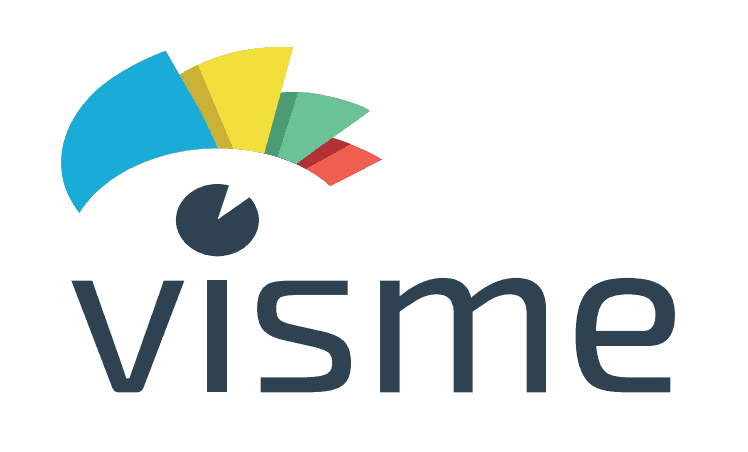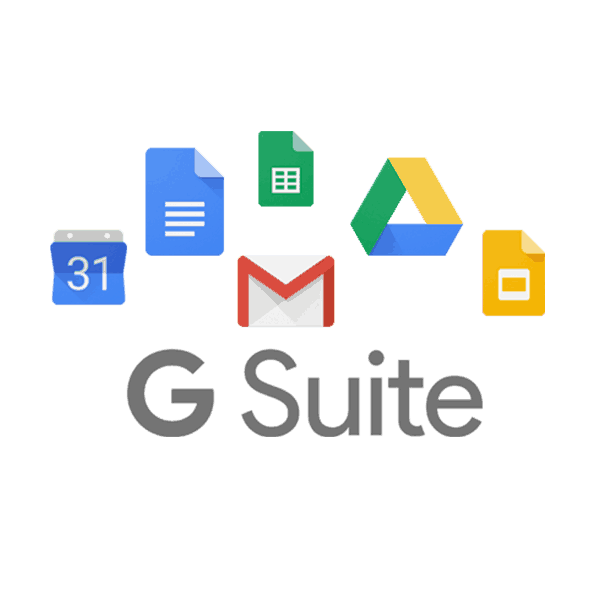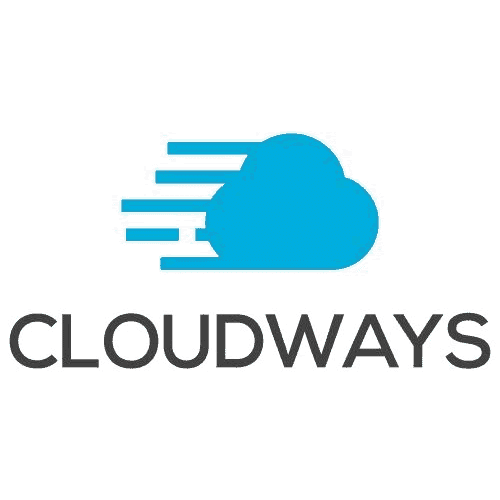In the old days, which in Internet terms means 5 years ago, you could blindly
Nowadays, bloggers have become more educated, sophisticated, and possess a toolbox full of software to help them compete with all the other bloggers around the world.
The good news is, it has also gotten harder to “cheat” or use what we call Black Hat or Grey Hat techniques to game the Google system. So more and more bloggers are having to do the basics well and a little extra effort to stand out from the crowd.
Digital Marketing Tools At The Right Time
Table of Contents
One thing that is much better than before is the amount of tools that are available on the market. They’re extremely helpful in helping you make your blog fast, pretty, and search engine optimized.
The bad news, it's soooooo hard to tell the good tools from the mediocre ones!
Like everything you can buy, there are cheap, mid-priced, and high-end products. Same thing for digital marketing tools.
Below we’re going to recommend our favorite tools for beginners. There won’t be many choices, as we totally believe that you need to bootstrap this blog and get it earning money before you move up to better, higher-priced tools.
One thing we won’t recommend are tools or services that are good for a beginner, but terrible, costly, and difficult to change once you move up to a mid-level blogger.
The other thing, with each tool there is a learning curve. We don’t want you spending your time learning the tool, we want you to get started building that blog!
We also want to get you started on the right foot. We don’t want to get you started, you get 50 articles written on your blog, then you find out you should have been using this or that tool and now you need to spend 3 hours updating all your articles! We’ll do our best at least.
So we’re going to keep this Beginner Blogger Toolkit short and sweet.
Beginner Blogger Toolkit
The Essentials To Bootsrap Your Blog (0 – 10,000 Visitors)

Siteground can be considered one of the cheap hosting platforms. But unlike most of the others, they have terrific performance and support.
They have all the right gear such as SSD drives, free SSL Certificate that doesn’t take a
The beauty of Siteground is the path to grow into bigger and faster servers is easy. The next size up gets you up to 25,000 visits a month. You don’t need to leave and go thru all the headaches of a server migration.
Choosing Siteground and following their easy steps to launching WordPress will get you up and running F-A-S-T!

Picking a domain name is one of the funnest part of starting a blog. It can also be one of the most frustrating projects as well when you try, and try, and try to find the name to only find out it’s not available.
While you’ll be paying around $10.00 for most domain names ending in .com or .net, there are some other extensions that are fun and go on sale often.
We have nearly all of our domain names at Namecheap and find them to be one of the best registrar’s out there.

The great thing about WordPress is that it is so flexible and supports a huge community to build great stuff for it.
One of the first decisions you need to make after installing WordPress is installing a theme.
There are A TON to choose from. We’ll make it simple, as it would be way too long to explain why, is GeneratePress.
Hands down, it is the best theme out there. For beginner and advanced websites!
The only other theme we highly recommend is Astra, but for a beginner we slightly like GeneratePress more.
Every post needs at least 2 images created. Long gone are the days where you could rank an article on just great content alone.
The two images I suggest every post have are:
- “Featured Image” image
- “Post Top” image
The “Featured Image” is the image that will be seen, usually as a thumbnail, in a display of posts. Most often you see this on the homepage and in the Category Archive pages. Usually a horizontal rectangular image works best.
The “Post Top” image is the image you’ll place at the top of a post to capture a readers attention.
Creating images is really easy as expert tools like PhotoShop are no longer needed. Sites like Canva have one of the best tools on the market that let you start with a template, perform a little customization, and voila, you have an image!
One of the big challenges for many, beginners and experts alike, is the back-and-forth between apps to build a post. For example, you create an article in MS Word, then cut-n-paste it into WordPress, then open Canva to create your 2 images, then download them, then upload them to your WordPress post. Whew!
GetStencil is a tool much like Canva, except for one huge feature. It has a WordPress plugin (free), that allows you to create your images directly within WordPress. No back-and-forth! Super easy.

OK, don’t get scared with the word “cloaker”. There’s nothing clandestine going on here!
This is one of those products I wish I had used from day one! Load this free
On your website, you’ll be using lots and lots of links to other websites. And lots of links to products.
One of the ways for monetizing your blog is to use “affiliate links”. These are
Thirsty Affiliates makes the links pretty, and they allow you to track how many times they’ve been clicked.
The most important thing they do, you can update a link one time, and
Our new favorite tool is Visme!
It’s no secret that you have to vary your content to keep readers interested. Mixing in stock photo’s keeps things interesting but they can also get boring.
It’s a proven fact humans digest things visually better than with text. One of the best ways to mix things up is with an infographic.
You can either pay someone $$ and wait weeks to get an infographic. OR you can DIY.
We’ve been making our own infographics for years and they are TIME CONSUMING with a steep learning curve with apps such as Adobe Illustrator.
But we’ve come to love Visme. They have blocks you can copy and use right in your own infographic. And the app lets you make changes with ease. We love Visme!
One of the best things you can do to help a new blog grow fast is to add YouTube video’s that link back to your blog posts.
Our favorite tools for this process are:
- Snagit: Used to do screen capture and screen recordings
- Camtasia: Used to do video processing
Snagit makes it super simple to do screen captures and also screen recordings. Very useful to show people online how to do something thru your computer.
Camtasia is mainly used for taking that video created by Snagit and processing it into a great looking video to watch. You can modify your Snagit video:
- Add an intro/outro to make it look professional
- Cut and Splice the video so you can easily remove flubs or other errors
- Layer on music to your video
- And a whole bunch of other cool stuff that makes it look like a real pro made the video!
The apps aren’t cheap, but the good thing is they’re not subscriptions. You pay for them once and that’s it. You can also use them on up to 2 different computers.
Buy the Snagit/Camtasia bundle and it’s like getting Snagit for free.
There are several good free caching plugins available for WordPress. When I first started out I was a big fan of W3 Total Cache. Once I moved over to Cloudways I tried their Breeze caching plugin and liked it as well.
But like any business, free only lasts so long. Once my site starts earning some money, I switch to a premium plugin that costs money.
With Google stressing site speed more and more, I’ve shifted my thinking in that even new sites ought to invest in a premium caching plugin.
For a beginner or intermediate blogger, I highly recommend WP Rocket. It’s one of my 2 favorite caching plugins ever.
The #1 reason I like it, it is simple to use and get great results with little risk of breaking your site. You see caching plugins can get tricky, so for someone just getting started, this is a great plugin to get a fast site.
The other reasons, in no particular order, are 1) great documentation, you get to learn why you would want to select a certain setting, 2) lazy load for images AND videos, 3) super fast and reliable preload caching, 4) google font optimization without all the fuss.
If you’re experienced, running your site on a VPS or cloud server, you may like the ability to tweak more bells and whistles to eek out ever bit of performance. For those people, I recommend Swift Performance plugin discussed further down this post.
When you first start a website, there’s lots of decisions to make. Several of which are:
- Who should you use for your website email account?
- If you started a business, who should you use for your business email account?
- You need to store your website and work files, should you use Dropbox, OneDrive, etc?
- Do you use Office or GSuite for apps?
- Should you get a phone number for your website or business?
- How do you integrate all of these apps and services with your email marketing, CRM, etc?
In our opinion, there are only 2 services to consider since they’re tightly integrated and integrate with practically everything; they are Google’s GSuite and Microsoft’s O365.
We’re huge fans of both platforms and currently pay for both in our businesses, but for most bloggers we’d highly suggest getting GSuite.
GSuite is only $6/mo, only $5/mo for the first year by using our link or applying our GSuite Coupon Code:
- GSuite Basic Coupon Code: QCW6APC3VAX34L3
- GSuite Business Plan Coupon Code: D6YY4CGEQGU3LD7
There is the free GMail account, but you can’t use your domain name. For example, all you can get is jack@gmail.com or mydomain@gmail.com. With a paid GSuite account, you get jack@mydomain.com. That looks way better!
There are a ton of other reasons to get a paid GSuite account, like $10/mo gets you a phone line. There are way too many advantages to go over here, but trust us, it’ll be the simplest and easiest deployment of an entire IT department you’ve ever done.
Advanced Blogger Toolkit
Time To Get Better Tools (10,000 – 25,000 visitors)
Website speed is a critical factor to ranking will with Google.
Our 2 favorites products are Swift Caching and WP Rocket. Both are excellent caching plugins for WordPress!
We were longtime users of WP Rocket but switched to Swift Caching as it was just a little bit faster and gave us some granular controls we really needed.
Critical Fonts – With Critical Fonts feature you can select icons that you are actually using on your site, and generate customized icon font set from them. One of the biggest things to slow down a site are fonts, and this is a game changer of a feature!
Plugin Organizer – With Plugin Organizer you can disable plugins on certain pages, and let plugins run only where it is really necessary. Plugins such as Forms, they often load all their code on EVERY PAGE, even though you may be only running a Form on your Contact Us page. This helps unload unneeded code on the rest of the pages and posts.
You really can’t go wrong with WP Rocket or Swift Cache, both are the 2 fastest WordPress caching plugins on the market. But for us, Swift is just a little bit faster and slightly better pricing, Swift is a no-brainer of a choice.
Congratulations, you’re a successful blogger!
Collecting emails and owning your visitor relationship is one thing I’ve been terrible at. I just didn’t think it was important. But I’ve learned my lesson.
I struggled with putting ConvertKit in Beginner or Advanced, but I felt it was complicated enough with marketing automation and other terms to make it seem daunting.
But by this point, you’re now ready to grow your skills and delve into some really cool marketing.
ConvertKit is one of 3 Email Marketing systems I can recommend. But for its ease-of-use and beautiful templates, I highly recommend this one for the beginner learning email marketing.
With website visitors, it’s common for 90% or more to be first-time visitors. And for many, they visit once and never come back.
I’ve recently started using a tool that is priced very well compared to competitors such as MailChimp, ConvertKit, Active Campaign, Infusionsoft, etc. It’s called Moosend.
It’s a newer email capture and email automation app, but it’s excellent. Super easy to use and integrate into your website.
For a person doing their first email campaigns, I totally recommend Moosend!
Moosend is one of 3 Email Marketing systems I recommend. They have a full-featured program where your first 1,000 Contacts are free. After that, for the next tier of 1,001 – 2,000 it’s only $10/mo. It’s one of the most affordable platforms I’ve used yet.
Having a tool like Moosend for email marketing and automation is just half of the solution. The other piece you need to make a complete solution is a form builder.
Sign-up forms aren’t built into WordPress. They rely on plugins such as Contact 7, Gravity Forms, Ninja Forms, and a hundred or so more services to build forms.
Turns out displaying a form on your website isn’t a simple task. That is, without a plugin of some sort.
While a simple form builder is excellent, we highly recommend a CRO (conversion rate optimization) solution that provides pre-built forms, and has advanced techniques to increase sign-ups (called conversions).
Convertful is one of 2 Email form solutions I recommend. They have a full-featured program where your first 3,000 visitors/mo are free. After that, for the next tier of up to 18,000 vistors/mo it’s just $18.80/mo. It’s super simple to embed advanced forms that are fully CRO into your website at a very affordable price.
Pro Blogger Toolkit
Time To Get The Best Tools (25,000+ Visitors)

Ahrefs is THE MOST EXPENSIVE tool I use. And I gladly pay for it.
That says
There’s a ton you’ll use this tool for, but one of the best things is Keyword Research.
Try the 7-day trial for $7 and you’ll see how good this tool is!
Cloudways is the best hosting in our opinion!
They are actually a “Hosting Platform” rather than a “Hosting Company”. What I mean by that is, they don’t own and manage data centers and servers like a traditional web hosting company does.
Instead, Cloudways has built a management platform, that connects with 5 other web hosting companys.
Why do this? VPS servers in general are much harder to manage for the average non-technical blogger. It’s usually a blank server, and you need to manage the OS, and all the backend server apps, including WordPress manually.
Cloudways has built an easy to use management system to manage any of the 5 VPS server providers.
Cloudways isn’t for every blogger though. It is harder to manage a blog using Cloudways (no cPanel, etc) than traditional hosts. But if you’re somewhat technical, are comfortable with the command line in Linux, then Cloudways is an excellent choice.
Try them out, an account is free. You don’t get charged until you add a VPS server to your account.